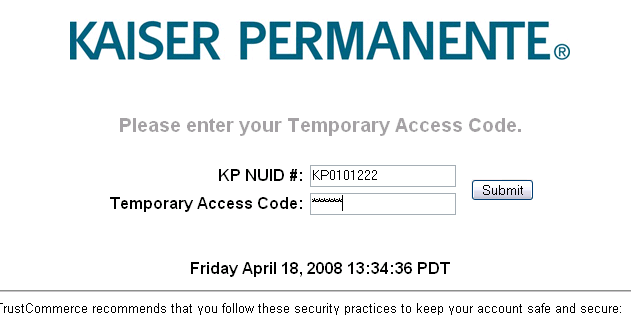 |
| << First | < Previous Step | 1 | 2 | 3 | 4 | 5 | 6 | 7 | 8 | 9 | 10 | Next Step > | Last >> |
Enter the Temporary Access Code contained in your email and click the Submit button.
(NOTE: Your KP NUID # should be pre-populated for you; if it does not appear, simply enter it on this screen. Your Temporary Access Code is CaSe seNsiTive.)