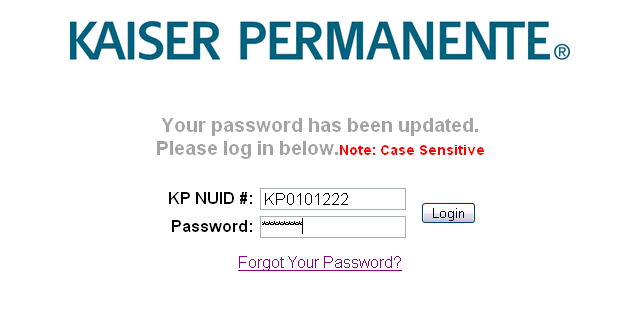 |
| << First | < Previous Step | 1 | 2 | 3 | 4 | 5 | 6 | 7 | 8 | 9 | 10 | Next Step > | Last >> |
Step 8: Login with your New Password.
You'll notice that your password has been updated. Now it's time to login with your new password. Type your new password in the input box and click the Login button.