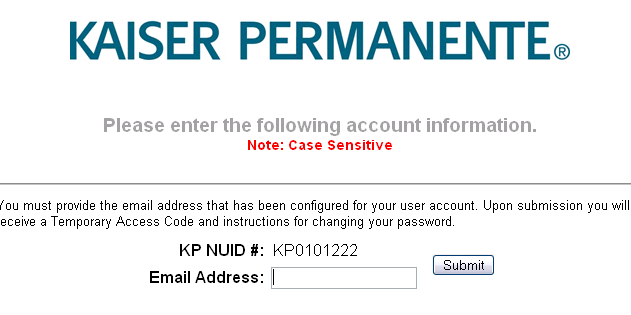 |
| << First | < Previous Step | 1 | 2 | 3 | 4 | 5 | 6 | 7 | 8 | 9 | 10 | Next Step > | Last >> |
Enter your Email Address into the input box and click the Submit button.
(NOTE: You must provide the email address that has been configured for your user account. Your Email Address is CaSe seNsiTive. Upon submission you will receive a Temporary Access Code and instructions for changing your password.)